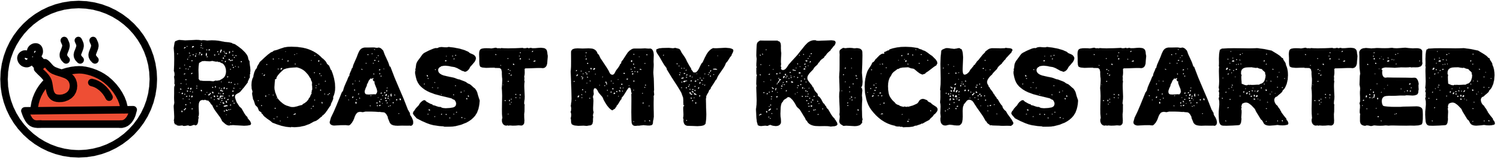Your Kickstarter hero image – three practical tips
When you create a Kickstarter project there are various components to the project page and your main hero image is a critical one of them.
Your project page is somewhere between a website landing page, an advert for your product, and a complete pitch deck for your proposal. Ultimately it needs to tell a story and show people what you're offering and why people should back you.
In almost all cases this image will be the first thing people will see of your project, usually with the project title next to it. The video and the rest of your content are obviously important, but if your image and product title aren't interesting enough to elicit a curious click from a potential backer then they'll never even see any of that.
A range of product images on the Kickstarter home pageI'll go into some of the more creative considerations for your Kickstarter hero image in the next post, but for now here are three practical things to think about.
1.
Your image needs to be bold enough to fight for someone's attention as they're browsing their crowded digital world.
One thing Kickstarter specifically recommends is to "avoid images with banners, badges, or text".
Your project image will (hopefully) be seen in lots of different places. If you're doing well your project will be showing up in various search results and recommended project lists across the Kickstarter website, Kickstarter app and other places like Kickstarter email comms.
Below is an email I received from Kickstarter that’s showing me some "Just Launched" projects. These images are pretty tiny and there's no chance anyone could read that text in the third one.
Kickstarter email with project recommendations2.
In my experience when it comes to the devices people visit my project on it’s more or less fifty-fifty mobile vs web, so expect both and plan your project graphics accordingly.
3.
Make sure you read Kickstarter's instructions on the technical details for your image. "Your image should be at least 1024x576 pixels. It will be cropped to a 16:9 ratio."
This is the kind of simple homework you must do if you want the best chance for your Kickstarter project.
…
Beyond those display issues, Kickstarter even goes as far to point out that images with banners, badges, or text "can be penalized by the Facebook algorithm, and decrease your chances of getting Kickstarter homepage and newsletter features".
I can't speak to the technical effects of that, but it's probably advice worth heeding.
…
So that's some practical principles to guide your project image selection and design. Next time I'll go into some more creative advice and share some good, bad and ugly examples.