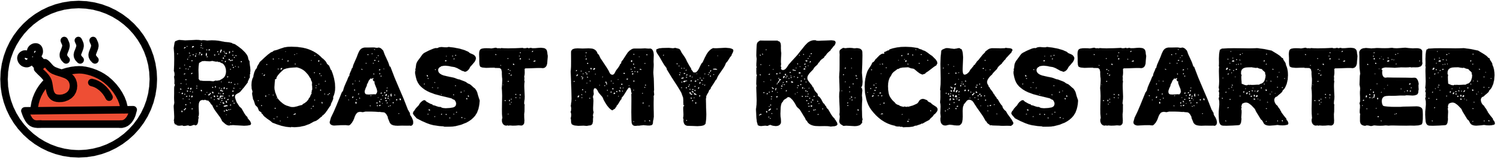Kickstarter dashboard - behind the scenes data from a £100k project
There’s quite a bit of the Kickstarter platform that you don’t see until you’re actually running a live project.
A key part is the project dashboard which you’ll be checking obsessively once your project is live. To give you an idea what to expect I’ll go through the dashboard from one of my recent Kickstarter projects and break it down.
From a distance this is what it looks like.
The full project dashboard pageHeadline summary
At the top of your dashboard you’ll see the high-level funding details that everyone sees on the public project page.
Dashboard - funding summaryThen below that is a graph of your funding progress over time. Unfortunately you can’t dig deeper into it but it does give you an overview of how things are going.
If you remember your differential calculus from school, the gradient of the line represents your rate of funding. So you’ll typically see a steeper line at the beginning and at the end of your project. In the case above, the increase in steepness about a week in is where my early bird rewards ended and that resulted in a bump in backers.
As I said, this is quite a limited tool within Kickstarter, but you can see a more granular breakdown of this data for any campaign by visiting www.kicktraq.com.
Next to the graph is a pie chart broken into three sections. This is a summary of where your backers came from. It shows backers that came to your project via Kickstarter, via custom referral links, or from somewhere else.
Referrers
Backer sources are broken down in more detail in the Referrers section below the summary.
Dashboard - referrersHere are what the three types of referrer mean.
Kickstarter - this is when people find you directly via Kickstarter. For example searching for projects or, if you’re lucky, seeing you on the Kickstarter homepage. These are kind of the best backers as they’re finding you organically and you’re not paying via ads or making any other specific effort on outreach.
Custom referrals - these are special referral links that you create to track specific ways you’re trying to reach backers. You set them up if you run any ads on Facebook for example. You might also have them set up so you can track if backers come from your Instagram, website, or other sources.
A custom referral link will look something like the link below with a “?ref=xxx” appended to it.
External - as far as I understand, this is when the backer is attributed to neither of the other two types. For example someone might directly share your project URL without any “?ref” link at the end.
…
This list can easily get very long - for this particular project I had 154 separate referrers. They do however tail of very quickly and the 80-20 rule more or less applies - 80% of your backers will come from 20% of your referrer sources.
Custom referrers is probably a subject worth talking about again so look out for a future post on that.
Project followers & project video plays
These two sections are both pretty self-explanatory.
Dashboard - project followers & project video playsKickstarter explains project followers next to the data itself:
Project followers are people who have opted-in to be reminded about your project before it ends. Converted followers are the number of those people who have backed your project. The Conversion rate is the percentage of followers who became backers.
Underneath that, the data reflects that Kickstarter videos can be embedded and watched ‘Off-site’, but in my case above clearly that never happened.
You’ll also see the “% of plays completed” which could be a useful indication of how engaging your video is.
Reward popularity
Again, this is pretty self-explanatory. This chart shows how many of each reward have been backed. Hovering on each bar shows details such as the percentage that particular reward contributed to the campaign total.
You might expect that the cheaper rewards would always be the most popular, but in my experience that usual isn’t the case - as evidenced below.
Dashboard - reward popularityThird party analytics
In addition to the custom referral links that are built into the Kickstarter platform, you can also connect your project to Google and Meta for more detailed analytics about where your backers are coming from.
This kind of thing is always worth doing, but not necessarily critical. Meta tracking is a newish feature, and even Google Analytics wasn’t a feature when I first ran a campaign. If it’s a relatively small project or your time is limited, I’d say you could easily not worry about these and just focus on your custom referral links.
Here are some Kickstarter articles explaining these in more detail.
What is Google Analytics and how do I set it up
What is Meta Pixel and how do I set it up on my project
What is Meta Conversions API and how do I set it up on my project
Activity
And finally right at the bottom of the dashboard page is a chronological list of things that are happening with your campaign - pledges, adjustments to pledges, updates, and comments.
Frankly I’ve never found this that useful and the list can get really, really long!
Dashboard - activity…
Hope you found that helpful. If there’s anything you think I’ve missed, or anything else you’d like me to talk about, please feel free to get in touch.